Trading Steam items can be a very serious business, and often there’s huge money on the line, especially when trading things like the most expensive CSGO skins. Many games allow Steam users to collect some expensive items, which they can later sell to other players or via third-party sites for trading Steam items.
Since Steam trading is such a big part of the platform, Valve has introduced a number of different features that increase security when trading Steam items and make it easier for players to send and accept trade offers. One such feature is the Steam trade URL. Here’s what you need to know about it and how to find the trade url assigned to your account.
What Is The Steam Trade URL?
A trade URL is a unique link, which is connected to your personal Steam account and is a great way to facilitate trade with other players. A Trade URL is also needed to use many CSGO trading bots and third-party trading sites. Each Steam profile has its own unique trade URL, which can be also modified in the account settings. A trade URL is a very useful tool when you want to trade CSGO skins with other players.
Normally, if a player wanted to trade with you, they would have to find your profile, check your inventory privacy, and send you a trade request, which you might miss or accidentally ignore. That is why sharing your personal Steam trade URL is a much better way to start trading on Steam. Any player, who has access to your Steam trade URL can view your inventory and send trade requests, which you will be immediately notified of. A Steam trade URL is a great way to quickly show off to others what you have and attract potential buyers for your Steam items. With Steam trade URL, you can easily sell CSGO skins to other players!
How To Find Your Steam Trade URL
Finding your own Steam trade URL is quite easy. Before you go and search for your unique Steam trade URL, make sure to enable Steam trade requests. Otherwise, other Steam users won’t be able to send you trade requests, even when they have your trade URL.
If you have already enabled trades for your Steam profile, all you need to do, to find your Steam trade URL is:
- Log into your account in the Steam app
- Go to your Steam inventory
- Click the ‘Trade Offers’ button in your inventory
- This should bring up a settings window, find the section ‘Who can send me trade offers’
- You should see your trade URL, from this section you can either copy the URL, or get a completely new one
If you’ve been getting unwanted offers, or simply don’t want others to see your inventory anymore, you can generate a new Steam trade URL. When you do, the old one becomes inactive and only those who have access to your new URL will be able to send you any requests.
Is It Safe To Share My Steam trade URL?
Yes, sharing your Steam trade URL with others is completely safe! In fact, the entire point of your Steam trade URL is to share it with other users, who might be potentially interested in items from your Steam inventory. It is also necessary for third-party sites to be able to send you trade requests to sell and buy CSGO skins, TF2 hats, Dota 2 items and many more.
When you’re sharing your unique Steam trade URL, all you’re doing is giving out information that is already publicly visible. All that’s happening, is that with a Steam trade URL it is much easier for other users to find your profile, browse your public inventory and send you trade requests, if they find anything that interests them. If you ever feel like you don’t want to have to deal with trade requests anymore, all you have to do, is change your Steam trade URL, or simply disavle trading for your Steam account.
In Conclusion
A Steam trade URL is a great way to quickly trade items with other players. By sharing it online, you can increase the amounts of trade offers you get from others. If you want to find more tips on how to make money with Steam trading, be sure to check out the rest of our blog!

No comment